Transformez votre organisation avec OUTSCALE Business Experience for Financial Services
Comment OUTSCALE Business Experience optimise l'organisation du secteur de la finance ?
OUTSCALE Business Experience accompagne les acteurs de la finance dans leurs challenges opérationnels et réglementaires. Accélération des processus, automatisation des tâches, industrialisation de l’activité et optimisation de la gestion des données, la Business Experience for Financial Services améliore le quotidien des utilisateurs avec une nouvelle façon de travailler.
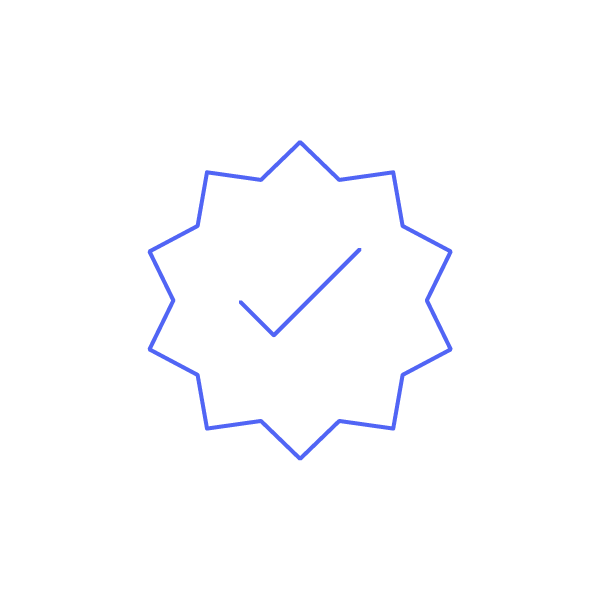
La charge de travail
Fluidifiez la charge de travail en optimisant les processus et baissez les coûts opérationnels.
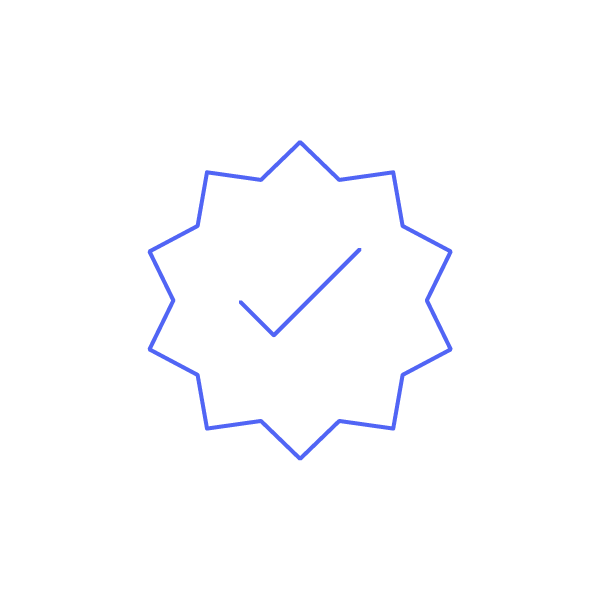
La conformité
Profitez de l’intelligence artificielle et optimisez le niveau de conformité des entreprises, limitant considérablement les risques réglementaires.
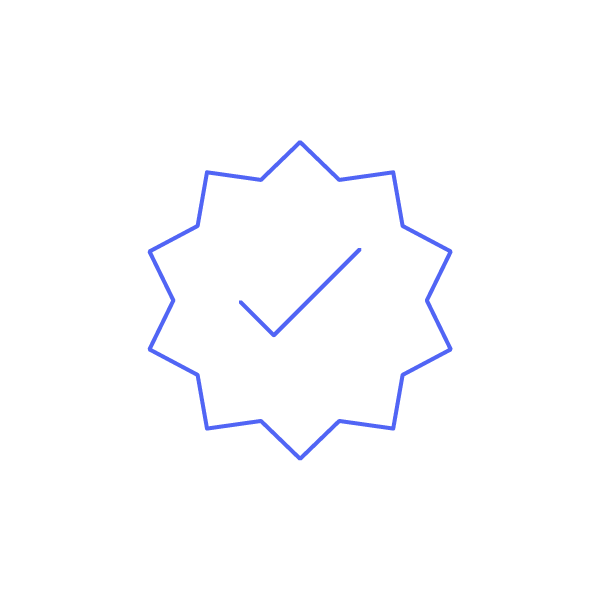
L'expérience
Optimisez les performances grâce à une expérience utilisateur repensée, offrez de nouveaux services aux clients.
Pourquoi choisir OUTSCALE Business Experience pour la transformation numérique de votre organisation ?

Plateforme
Collaborative
Exploitez la Business Experience pour coordonner les équipes et réduire les temps d’attente. Adoptez une meilleure communication entre vos collaborateurs.

Data
management
Faites de la donnée une force. Les algorithmes d’intelligence artificielle et les modules de la Business Experience sont étudiés pour travailler d’importants volumes de données.

Sécurité et réglementation
Assurez un très haut niveau de sécurité pour le stockage et la gestion des données sensibles grâce au cloud souverain qualifié SecNum Cloud et ISO 27001-27017-27018.

Workflows Automatisés
Automatisez les tâches répétitives et chronophages pour permettre aux équipes de se concentrer sur des actions à forte valeur ajoutée. Étendez le rendement de votre organisation tout en améliorant ses performances.

Savoir-faire
Renforcez vos équipes avec des solutions stratégiques conçues par des experts, pour des professionnels. OUTSCALE Business Experience for Financial Services centralise la connaissance de multiples projets sur des problématiques variées.

Savoir s'adapter
Anticipez les changements du secteur, les nouvelles réglementations et les nouvelles tendances. Optez pour la souplesse avec une suite de solutions souples qui s’adaptent rapidement aux modifications.
Cas d'utilisation
OUTSCALE Business Experience for Financial Services donne un sens à l’innovation avec des solutions stratégiques.

Gestions des activités réglementaires pour les banques dépositaires
OUTSCALE Business Experience for Financial Services couvre l'ensemble des activités du dépositaire et permet de traiter d'importants volumes de fonds tout en limitant l'impact opérationnel. A travers cette solution, les acteurs dépositaires peuvent assurer leurs activités sans encombre et proposer à leurs clients une offre plus sûre.
- Cycle de vie des fonds
- NAV review
- Timely settlement
- Investment compliance
- Cash monitoring
- Subscription and redemption
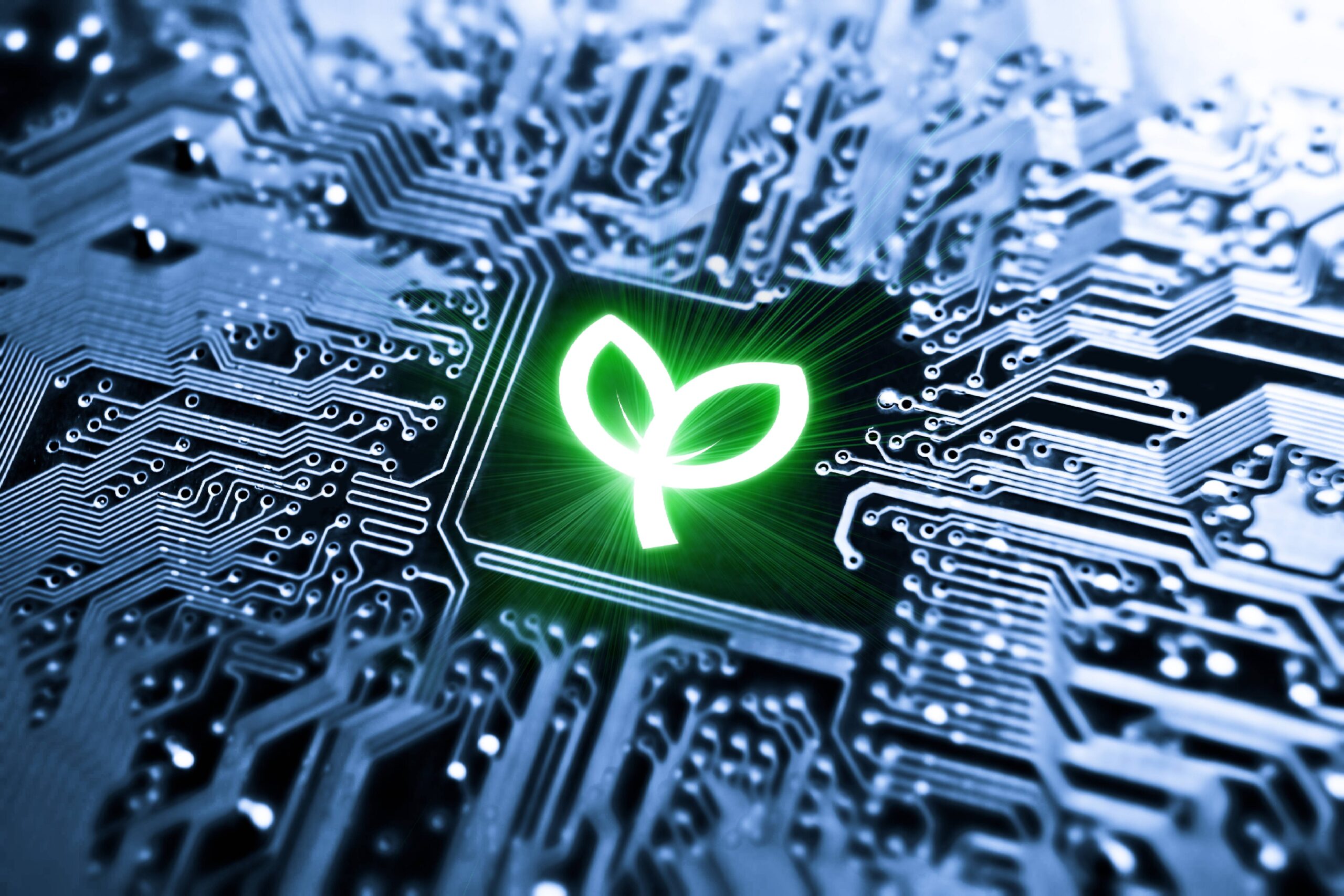
Évaluation ESG, préparation des rapports en vue de la conformité SFDR
La réglementation SFDR demande aux institutions financières de fournir des indications ESG aux investisseurs. OUTSCALE offre la possibilité de répondre à ce challenge opérationnel avec la Business Experience for Financial Services. Automatisez la classification des produits financiers et la génération des rapports réglementaires obligatoires.
- Pre-contracual template
- European ESG template (EET)
- Website disclosure
- Periodic template
- Principal adverse advises

Génération et suivi des KID pour la réglementation PRIIPs
Répondre aux exigences réglementaires PRIIPs avec une solution de gestion des Key Information Documents (KID). La Business Experience for Financial Services propose de générer automatiquement les documents demandés par la réglementation PRIIPs, puis gérer de manière autonome les mises à jour, les calculs de risque et l’archivage des KID.
- Génération automatique des KID for PRIIPs
- Suivi intelligent des KID
- Mise à jour automatique
- Calcul du risque et ré-écriture des documents
- Conforme PRIIPs

Extraction automatique d’informations clés dans les documents financiers
Automatisez l’extraction des informations clés à partir des documents financiers. À l’aide d’algorithmes d'intelligence artificielle, la Business Experience for Financial Services d’OUTSCALE est capable de rassembler les données importantes réparties dans les imposants documents financiers, puis, classer ces informations pour avoir une donnée propre et exploitable.
- Intelligent document processing
- Automatic data reconciliation
Vous avez une demande ? Contactez-nous.
